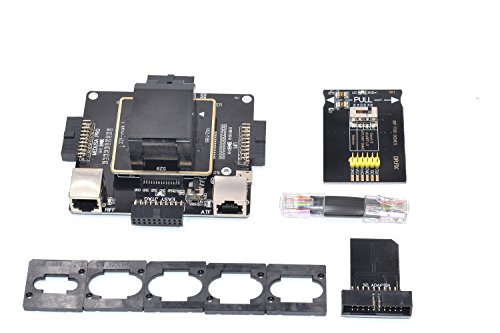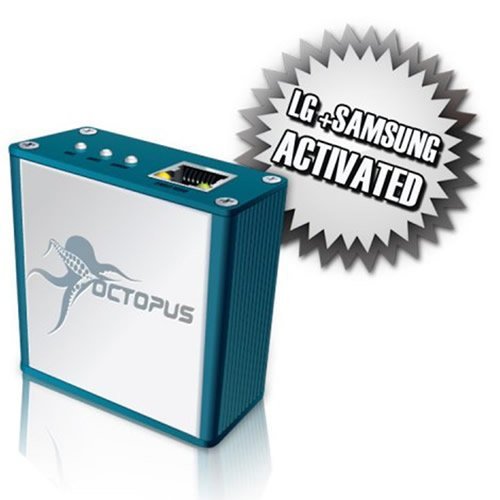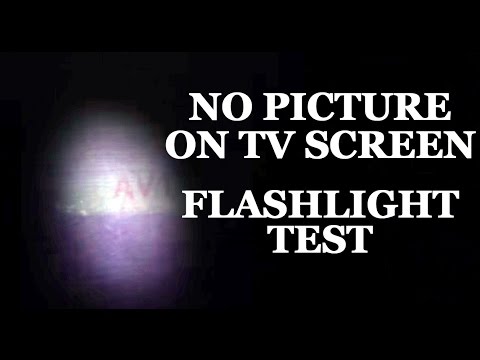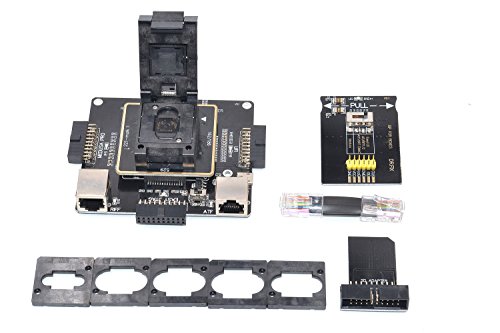
ALLSOCKET DR.Fix Kit-6in1 eMMC Repair Adapter Tool for Universal eMMC Boxes Programmer to Read and Write eMMC153/169, eMCP221,eMCP162/186, eMCP529 Flash Memory
We are original manufacturer, and look for distributor / dealer, contact us for more info if you’re interested(Email: amanda(@)allsocket.com)
Product Feature:
*One box one connector for all chip sizes
*No more connector board problems, stable, efficient and easy to operate
*No need to solder wires to eMMC Chip
*No more VCC problem
*compatible with most mainstream eMMC read / write programmer tools
*supports eMMC/eMCP packages: eMMC153/169, eMCP221,eMCP162/186, eMCP529 *Time saver: easy to operate and disassemble
Compatible with professional eMMC Box:
a. Z3X Easy-JTAG
b. Medusa Pro
c. UFI Box
d. ATF Box
e. Riff Box(Riff 1, Riff 2)
f. eMMC Pro, eMMC Booster
g. GPG EMMC
h. other common interface boxes
Package contained:
1*DR.Fix Kit-6in1 eMMC Repair Adapter
1* Set of Size Limiter/Frame(11*10, 11.5*13, 12*16, 12*18, 14*18, 15*15mm)
1* SD Convertor Adapter
1* RegisteredJack Cable
1* ISP Adapter