Product Description
For firmware software
1. Unzip the archive, copy or drag the software file “Update.img” to the root
USB device directory, still formatted in FAT32;
2. Turn off the TV and unplug it from the socket, wait 30 seconds;
3. Insert the flash card into the USB 2.0 connector on the TV;
4. Press the “Power” button on the TV (located under the TV, next to the indicator or behind it) and
insert the TV plug back into the socket, holding down the power button until a line appears
software updates.
If the firmware or update is successful, the TV should automatically reboot after 10-15
minutes
After updating the software, be sure to completely reset your TV for the update to take effect.
force (Settings->Device settings->Reset settings ->Delete everything ->PIN: 1234)
Reviews
There are no reviews yet.