Product Description
SHARP led tv 29LE507i firmware
Sharp Aquos LC-29LE507I firmware
w25q32.bin files download
- Press button Input + Vol- + Power(button TV) || wait until the letter “K“
- Press button Vol- + Ch- || until the service menu appears
- Press button <- -> for menu mute enter and mute menu
- Press button Menu 1147 || for Orion Model (LE440M)
- Press button Menu 3481 || for LC- 22LE420M and LC- 29LE507I
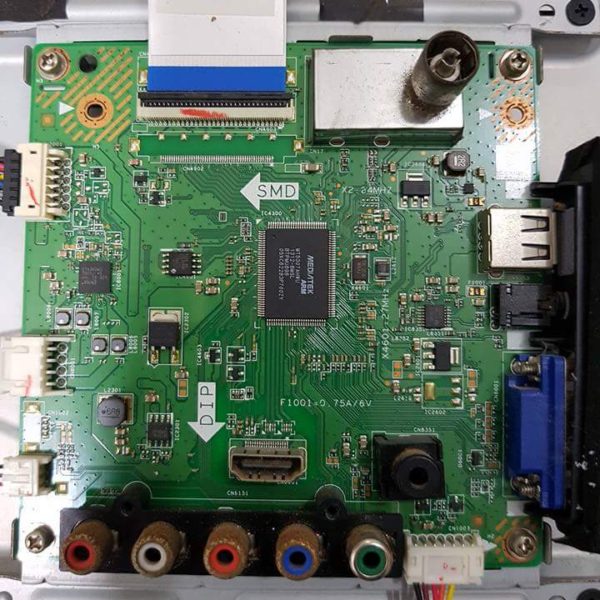
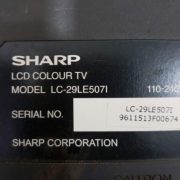


Reviews
There are no reviews yet.