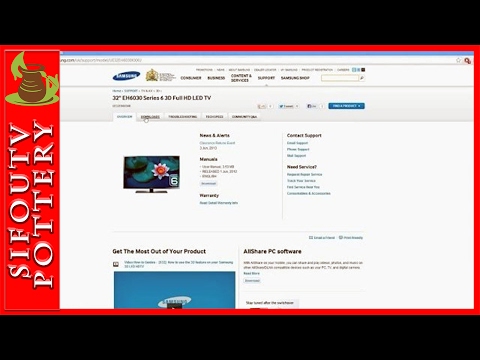I need your advice on Xbox One TV setup troubleshooting. Make sure you are using an HDMI cable with the HDMI out port on the console and the other end plugged into the TV. Other cables may fit but not actually carry the HDMI signal. I know that a bad HDMI cable can cause the thing to have shoddy TV displays, and a low quality cable is almost as bad as a non-working one. I have a set-top box.
If you have a set top box, put the HDMI cable that connects the TV to the set box into the HDMI in port instead. What if the images on the TV are still lousy? After you plug it in, you’ll want to power cycle the set top box to clear out configuration information that does not take the Xbox into effect. This is an Xbox One; somewhere, somehow, something would have to get rebooted. After you bring up the set top box, you should set the cable box output to 720P, and you’ll want to turn off multi-channel sound. There goes the Dolby digital. How do I get to 720P? Go to the Xbox settings, display and sound, TV resolution and then pick 720P.
And then it is all going to get the Xbox TV set up done. After you make all these configuration changes for the set top box, then you power cycle the Xbox One. Rebooting seems to fix everything else for Microsoft products. You may need to go to the Settings, display and sound color space and pick the setting for TV. Microsoft suggests using the standard setting, whereas PC RGB is only for PC monitors. What do I do if the audio is messed up? Under settings, display and sound, you’ll probably want to switch from HDMI audio or optical audio. The best choice for audio format is stereo uncompressed, though you can pick and 7.1. I’d rather not cycle through the settings trying to get the TV going. Remember that after these changes, the TV may not display its signal unless the Xbox is on. And you have to have the TV set to accept HDMI as its input signal. What do I do if the thing still has problems? You can try to update the console’s software or update the TV’s firmware.
That’s the one thing in the house I do not know how to update. You can ask Microsoft to repair the Xbox One if things still won’t work, but TV repairs are a little harder to figure out, though you can call the cable company to try to tweak the set top box setup. They can even reset it remotely, though they are just as likely to do that when I do not want them to. .